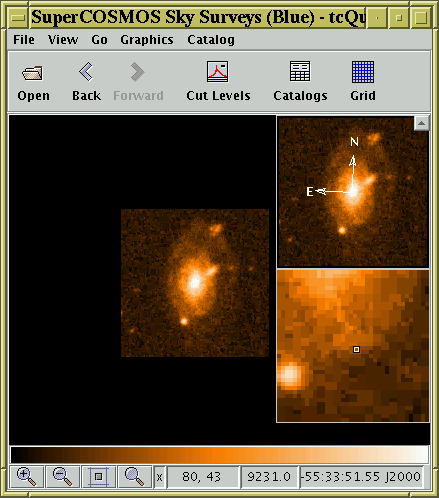
SoG Image Viewer
If you choose the Display Cutout Image or View URL as Image option in the Activation Window, then activating a row will display an image in an image viewer.
The default image viewer is SoG, an astronomical image viewer based on JSky, which offers colourmap manipulation, image zooming, graphics overlays, and other features. For this to work JAI, otherwise known as Java Advanced Imaging must be installed. JAI is a free component available from Sun, but not a part of the Java 2 Standard Edition by default. In operation, SoG looks like this:
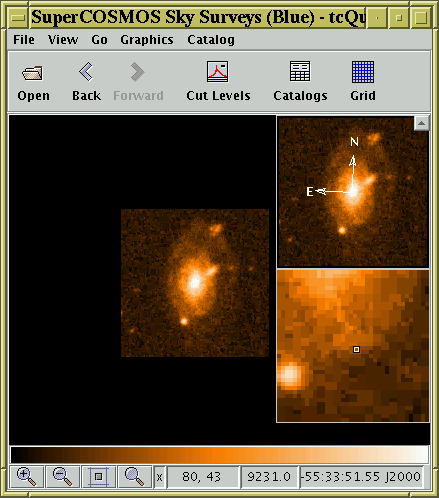
SoG Image Viewer
If JAI or the SoG classes themselves are absent, a fallback viewer which just displays the given image in a basic graphics window with no manipulation facilities is used. The fallback image viewer looks like this:
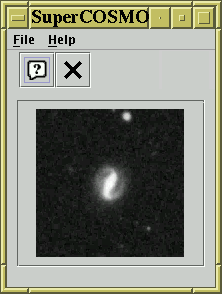
Fallback Image Viewer